At Curious Souls Café, our events bring people together for structured, meaningful conversations. A key part of our format involves multiple rounds of discussion where participants explore various topics. To kick off a discussion in a fair and engaging way, we use a few fun methods, one of which is rolling the colored dice.
To enhance bonding, participants are sometimes grouped into teams (e.g., 2-3 participants per team) associated with one of three colors: blue, yellow, or red. The dice roll then determines which team starts the conversation.
How does this fit into an event?
This page explains how the dice works. To understand the bigger picture, we recommend exploring:
- Our About page for how we conduct the main session.
- The Event Structure guide for the complete event format.
How the Dice Works
The process is simple. A designated person, often the first to arrive at the event, rolls a colorful six-sided dice. The result determines who begins the discussion. The selected individual or team starts by answering their chosen question first, followed by others in turn. The person asking the question decides the direction in which the discussion will proceed (e.g., clockwise or counterclockwise).
- 🔵 Blue: Pick people in the blue team to initiate a group discussion.
- 🟡 Yellow: Pick people in the yellow team to initiate a group discussion.
- 🔴 Red: Pick people in the red team to initiate a group discussion.

Each six-sided dice contains only three colors. One of the two sides for each color can optionally be striped to enable meaningful "punishments" designed to make the session more engaging.
A Twist: The Striped Dice and Meaningful 'Punishment'
If a team rolls the dice and it shows stripes, they need to draw a "punishment" card and work on a meaningful action together before discussing the next question. These cards facilitate bonding by encouraging actions like: “Write down one thing you want to manifest this year and date it. Compare.”
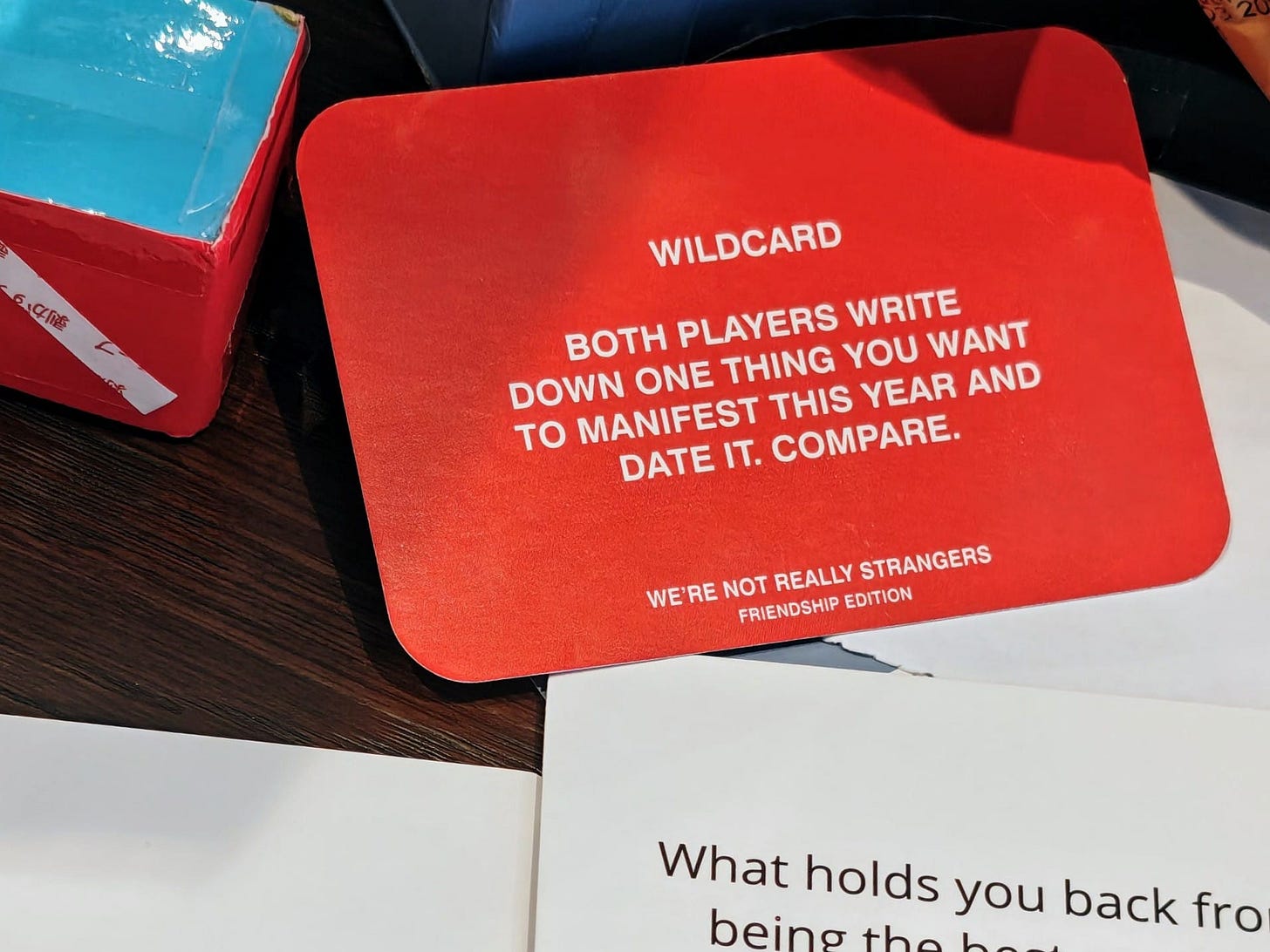
Note: Using the striped dice for meaningful actions is entirely optional. Feel free to skip directly to the discussion once a color is revealed.
How to Use the Virtual Dice Roller
The virtual dice roller offers a simple way to start the discussion without needing physical dice. To access it, tap the floating dice icon in the bottom right corner of our web app.
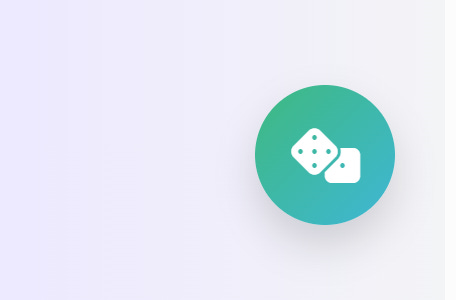
Get the Dice Rolling!
Below is the main interface of the virtual dice roller. You can enable the optional punishment mode with the “Punish” toggle. Tap “Roll the Dice” to begin!
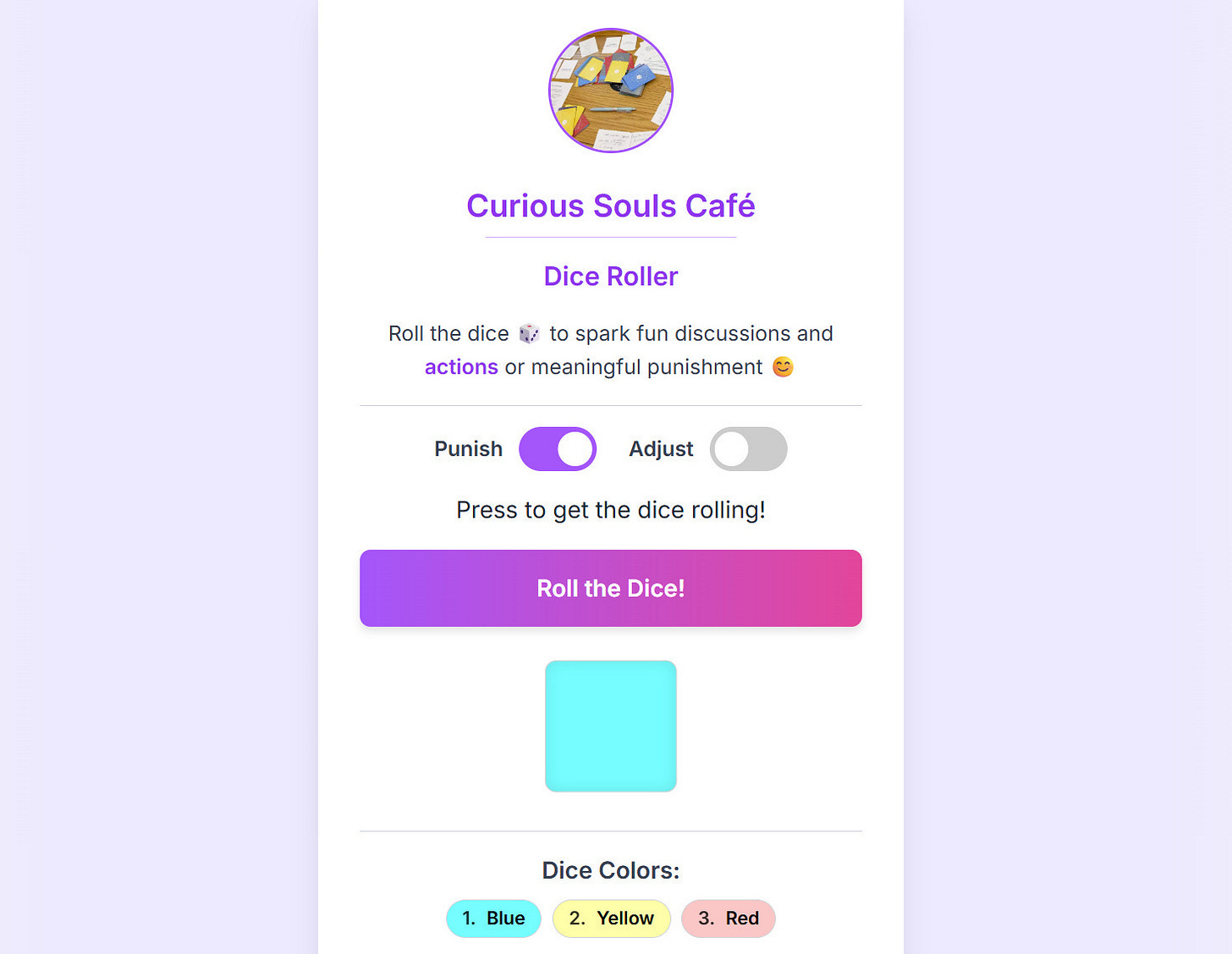
Meaningful “Punishment”: Optional Action Prompts
If the “Punish” option is enabled and the dice lands on a striped color, the corresponding team must tap “Choose Punishment.” They will then be presented with a choice of meaningful actions to complete together before starting their discussion.
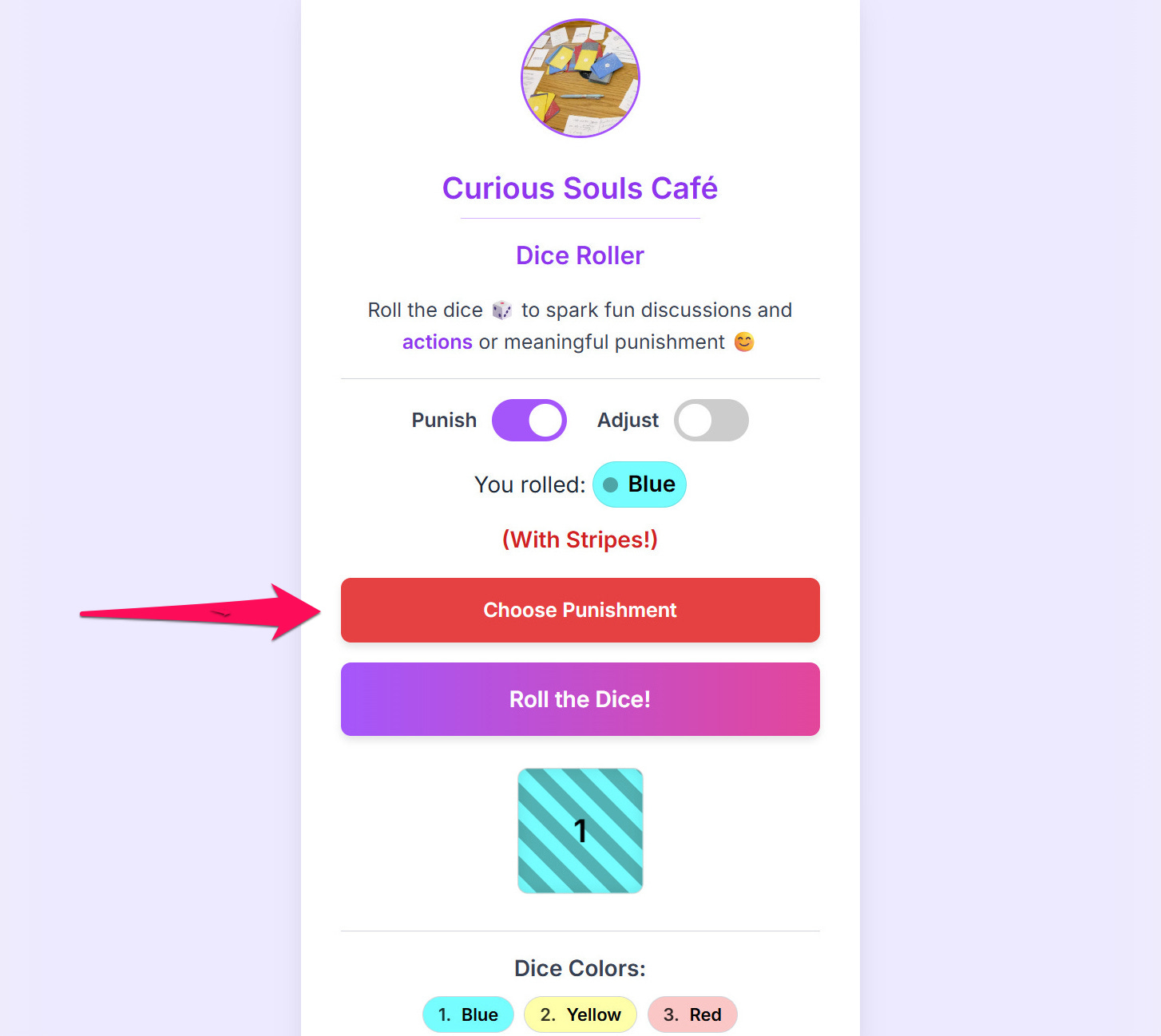
After tapping “Choose Punishment,” one team member will need to choose from a list of meaningful actions for the team to collaborate on. This facilitates bonding and helps solidify common ground. You can see an example of the actions page below.
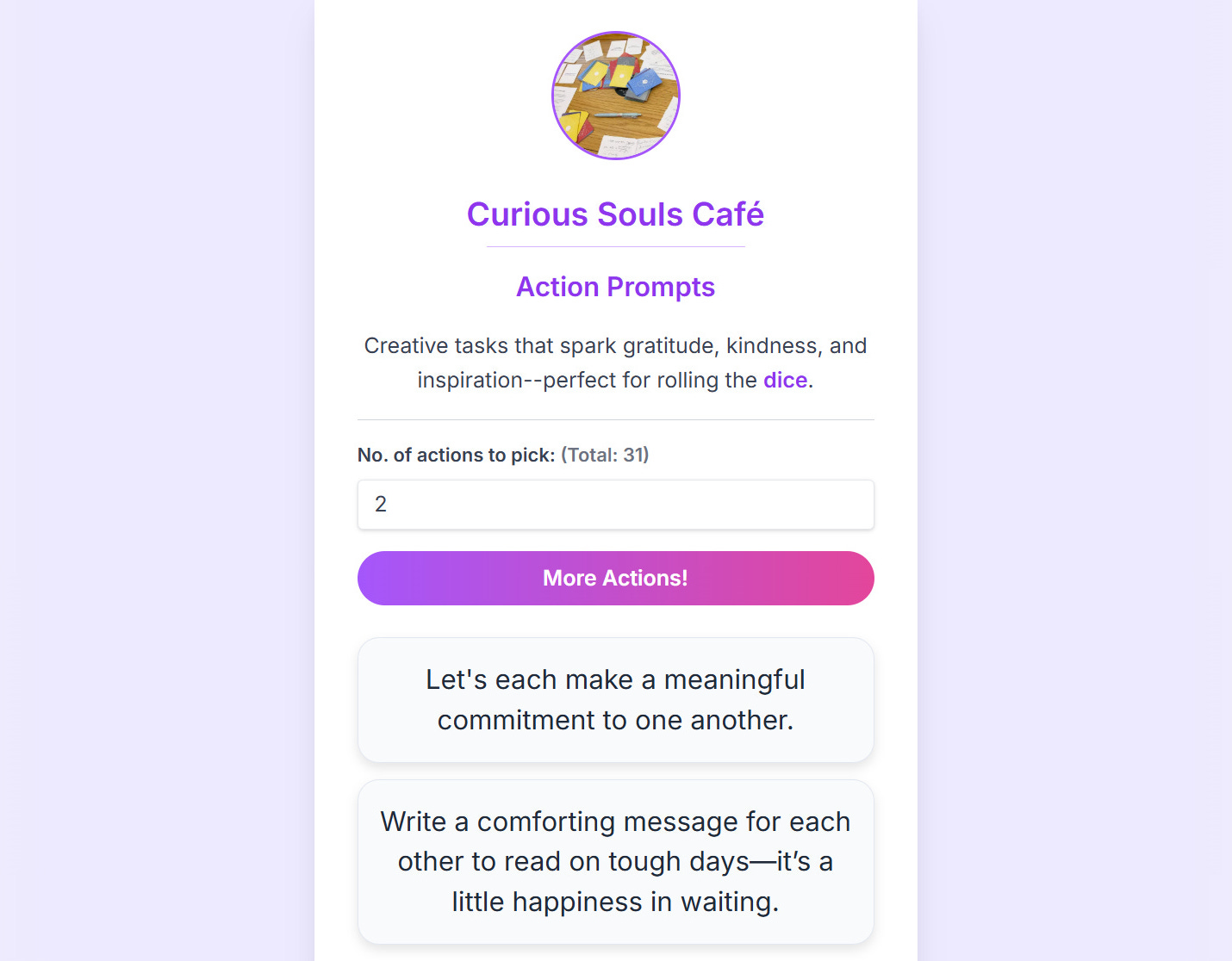
You can try the virtual dice roller live here.
Bonus: Tap-and-Reveal Colors
Another way to decide who starts, which doesn't require forming teams, is to ask participants to tap their chosen question on the app to reveal the color behind it. If the revealed color matches the result of a dice roll, individuals with question cards of that color can start first.
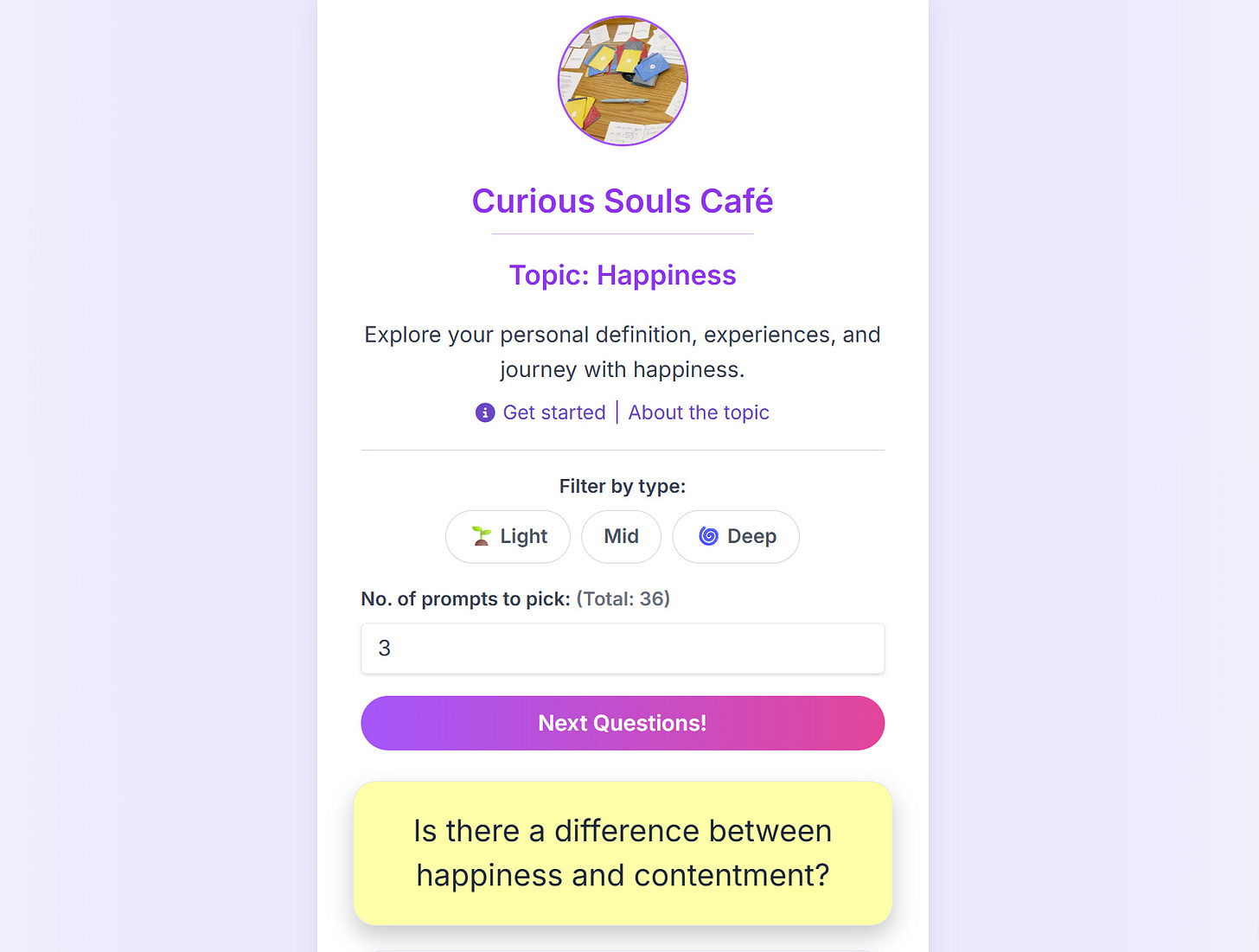
Note: The colors on the virtual question cards are fixed as blue, yellow, or red and cannot be changed.
Curious Souls Café aims to foster a collaborative and reflective environment where dialogue and shared experience create meaning and build connections. The methods discussed here are flexible and can be adjusted to fit your group's needs.
